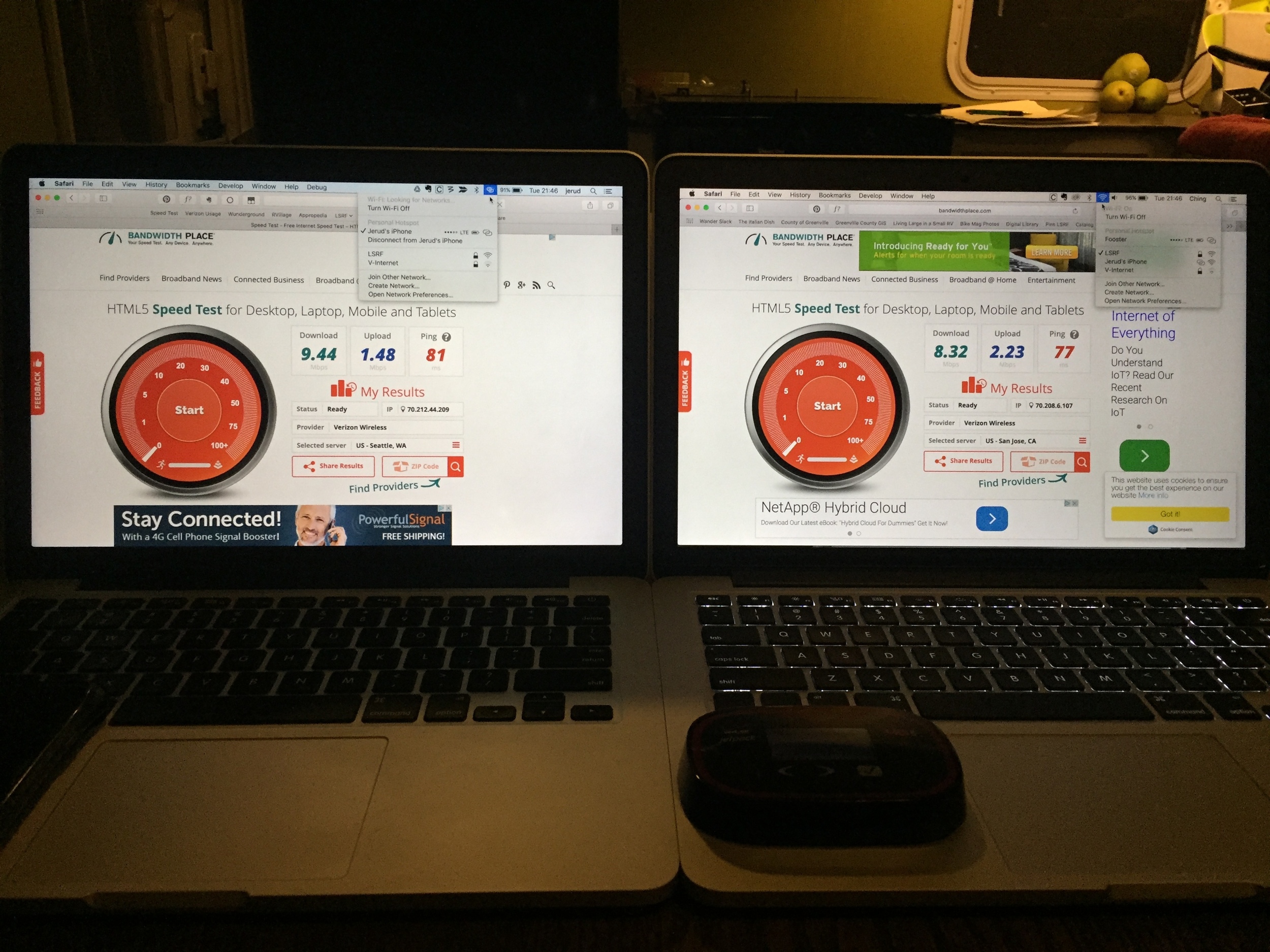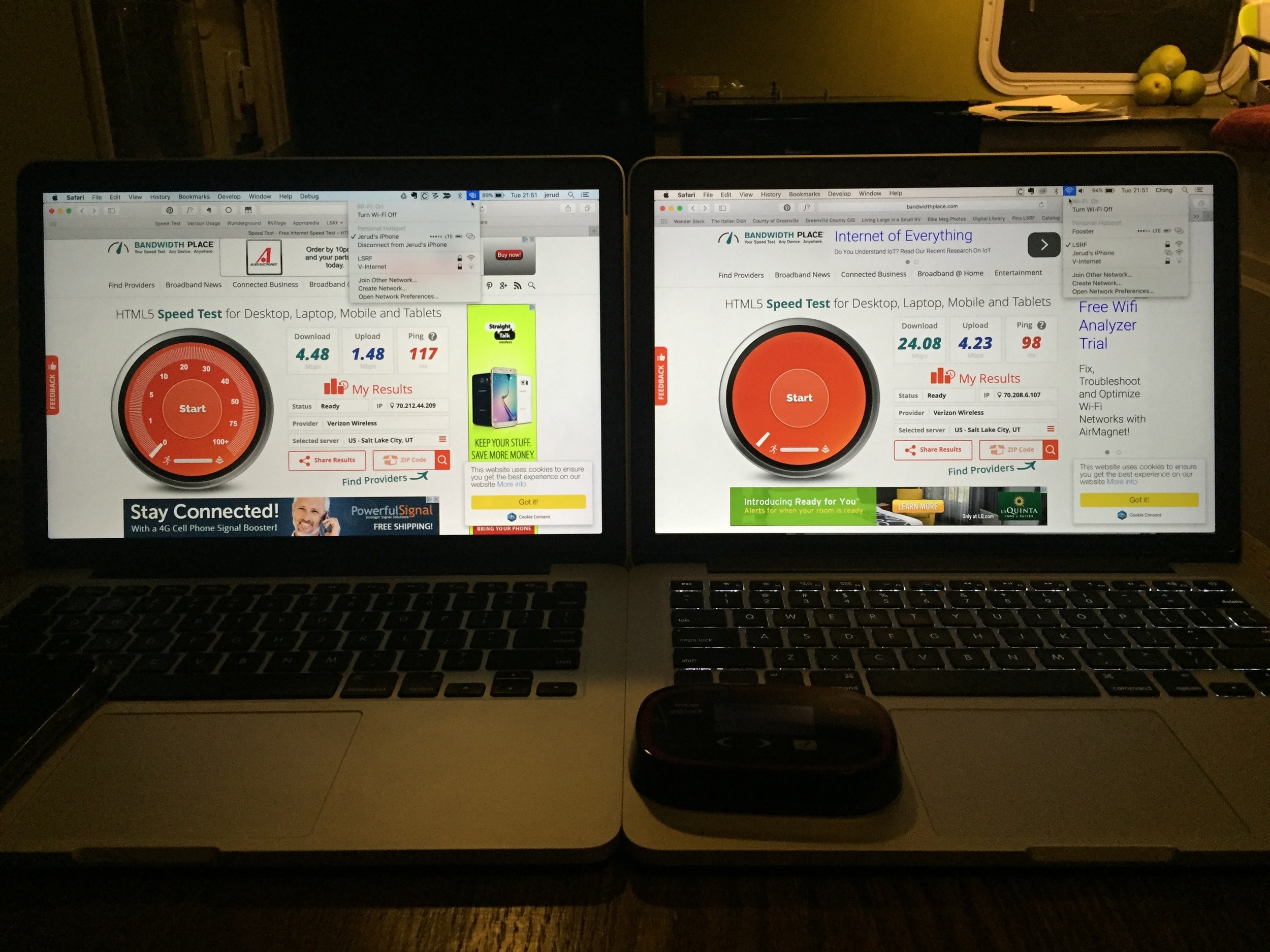What's Up With Mobile Hotspots
For the last year, it has seemed to us like all the full-timers we meet have a mobile hotspot (aka “jetpack”) for cellular data in their RV. It seemed like it was an obvious choice for them, but it wasn’t so clear-cut to us. We’ve been looking into it for months without finding satisfying answers to our questions, so when we recently had the chance to pick up a jetpack for nearly-free, we took the opportunity to find out for ourselves.
Our jetpack
What’s a jetpack?
Mobile hotspots are basically smartphones which can’t do anything but receive a cellular data signal and generate a local Wi-Fi network around them. It’s like your Wi-Fi router at home, except it doesn’t need the cable going into the back of it to connect to internet. They can’t do voice or run apps – they barely even have a screen – they just serve out a data connection to Wi-Fi-enabled devices around them. If you’re familiar with the “personal hotspot” feature on iOS (or “portable Wi-Fi hotspot” feature on Android), then you know what a jetpack does: It is a dedicated personal-hotspot device.
So…why not just tether to my phone?
That’s exactly what we wondered. For the last year we’ve tethered our laptops to our iPhones for internet access via cellular data. It’s worked just fine, and that’s why we never paid extra for a jetpack. But there are material reasons to use a “real” jetpack vs. tethering to your phone. Here's some arguments for and against using them:
Advantages
Number of connected devices: You can theoretically tether up to 5 devices to one iPhone, but the performance nose-dives with any more than just one. The “personal hotspot” feature is not designed to be, nor capable of being, a substitute for a Wi-Fi router. A jetpack, on the other hand, is built to serve, and depending on the model may support 10 or even 25 connected devices. If your household has a lot of devices that want to be online, this is important.
Sharing data: For those with unlimited data plans, this can be major. Unlimited data generally cannot be on a “shared” plan, so only the device attached to that unlimited data plan gets infinite data. If that device is a jetpack, however, it will share its connection freely, and thus the data can be used across multiple devices. Actually putting a jetpack on an unlimited plan is not entirely kosher, but you can be assured everyone with unlimited data is doing it…
Battery Life: Broadcasting Wi-Fi uses a lot more power than a phone normally would consume, so leaning on your phone to be your hotspot will definitely drain it quickly (if it’s not plugged in). Most jetpacks have their own battery on-board, which solves this. They are typically very compact and portable, so you can travel with it away from home and not shorten the battery life of anything you bring with you.
Freeing up the phone: If you’re tethered to your phone, it will ring when you have an incoming call…but if you answer that call, your tethered device will get booted off the data connection. Sucks when the boss calls and you’re 98% done downloading a software update! For us, text messages and social media notifications don't come through to the tethered computer if we're on a call.
iCloud: Apple’s iCloud-based services can actually sync across devices on a Wi-Fi network even when the network is not connected to the internet (with some limitations). This is nice because it means you can sync up your Reminders and Notes and Calendars even if you’ve got no signal out in the boonies.
Using antennas: Some models of mobile hotspot can accept an external antenna. This can help you get usable signal when boondocking far from civilization. An antenna alone is a lower-cost option than a full-on cell signal booster, but it will only boost your data, it won't help voice reception on your phones. Also, an unpowered antenna alone won't give you as big of a signal improvement as a proper cell booster.
Disadvantages
The jetpack is an extra device to add to your cell plan, and thus extra monthly cost. Verizon will let you suspend the device on a month-by-month basis, so you can disable it temporarily and not pay for a month. This can only be done for 3 consecutive months.
As stated above, jetpacks make it easy to get a lot of devices online. But if you’re pinching gigabytes on your data plan, this can make it extra-hard to police usage. The true “cost” of a jetpack might end up including the price of extra data...
It’s one more device to keep track of, if you aren’t just leaving it in your RV.
It’s something else to keep charged. Even though the battery life of these is impressive, if you’re going to use it consistently, you'll have to plug it in. One more wire to deal with. Look for one that can be powered by a 12V "cigarette lighter" power cord, so you can run it directly from 12V battery power and avoid using your inverter to power it.
Jetpack Myths
The points above are concrete, but we’ve heard other assertions (mostly from sales staff) which are harder to substantiate. Here’s some of them, and what I think about them. This isn’t hard research, so draw your own conclusions...but I'm probably right.
“Tethering will kill your phone”: Technically false, but practically kinda true. The act of tethering is well within the design of smartphone hardware. It’s built into the OS by the manufacturer, not some aftermarket hack. But it does demand a lot of the phone, and this leads to a lot of heat. Running a phone hot for hours (possibly while it’s in the sun or a pocket), can definitely shorten it’s life. Running down the phone’s battery more frequently due to this kind of usage adds cycles to your battery and brings it closer to the end of it’s life, too. It’s easy to avoid both of these things, but I can understand why it would be assumed that most users won’t.
“Jetpack connections are faster”: Inconclusive. The jetpack definitely will juggle multiple connected devices better than a tethered phone, but when only one device is using the connection at a time, it’s not clear to me that there’s any difference in performance. I tried to test this: I tethered Ching’s laptop to my phone, and my laptop to our new jetpack (we have the same model MacBook). I set them side by side and used a common HTML5 speed test site to check the connections. Results are below:
In the first two checks, I initiated the test at the same time on both laptops, and the phone seemed to slightly outpace the jetpack. In the next two, I tried starting one of the tests a couple seconds before the other, and whichever device initiated the test first got a markedly better result. I actually did more trials than just 4, but it wasn't scientific enough to merit including here. One thing is pretty clear to me though: if jetpacks are faster, then it’s not by very much.
Jetpack vs. iPhone signal strength
“Jetpacks get better signal than phones”: Well, probably yes...but not enough to be the only justification for getting one. Talking about signal strength and connection quality is a complex field outside my expertise, but I do know one very simplistic thing: Signal strength is measured in negative dB. Most of us are used to the “bars” of signal on our phones, but these are convenience measures and not very detailed information. Luckily, the jetpack reads out signal in -dB. So I put my phone into field test mode to read signal in -dB, too. With the two devices side-by-side, I watched the values as they periodically jumped, and the jetpack was always 1 or 2 dB better than the phone, but never more. Now, a 3dB signal change is equal to a 50% change in signal strength -- so an improvement of "only two dB" is not insignificant. But it's not likely to be a make-or-break difference when you're out in the boonies. So i'd consider this a "perk"...but not a reason to get a jetpack.
“Jetpack networks are more secure”: No. This one came from a sales guy, and when I pressed him for details (“more secure than what?”), he stalled out completely. This is just sales BS. As with radio communication above, data security is a big field that I am not expert in. But i read up on it and learned that while Wi-Fi communication does have vulnerabilities, most of the time, the risk is much smaller than we are led to imagine. Here's why: Wi-Fi data is encrypted between your computer/phone and the Wi-Fi router, if you are using a secure connection (i.e. one with a password on it). Someone who doesn't have the password can’t decipher what you’re transmitting. The problem is that your data are still transparent to other people on the same Wi-Fi network. You know, the other dozen people who bought a donut and read the password on the sign next to the barista’s register. This is what most people are talking about when they say public Wi-Fi is insecure. Some creep in the corner could be watching everything you send. This post talks about how that works.
Cellular communications are also encrypted -- between your phone and the tower. The difference is that other users on the same network can’t see your traffic like on Cup-A-Joe’s Wi-Fi network, because it’s a more robust protocol. There are some spoofing attacks possible, but average folks like you and me won’t ever be the targets (this is industrial espionage-type stuff).
In both cases (Wi-Fi and cell data), once your data get to the router / cell tower, they go to the same place: “The Internet”. At that point, your data are at risk just like they’ve always been, because they’re “out there” zooming around. This is what SSL is for. Anytime your browser displays a URL starting with "https:" instead of "http:", you're on SSL. A lock icon is also usually displayed. These transactions use 128-bit keys and are really freaking secure. The brute force attack required to crack this encryption would take longer than our universe has existed, on today’s computer equipment. Or even tomorrow’s. Data encrypted with SSL are secure from source to destination, even if they are intercepted. So this means that if your connection uses https, you can basically transmit over whatever kind of connection you like, and your info will be safe. Even shady coffee-shop Wi-Fi.
SSL is showing up everywhere now. Any financial-institution login should be using it. Gmail and Facebook use it. There’s a fair chance that any data you’d be afraid of sharing is already going over SSL, but of course the burden is on you to verify this. Some websites default to un-secure http unless you specifically request it (browser plug ins are available which can help you always request the https version of sites). It’s easy to overlook, since the only way you know if you’ve gone off SSL is to notice the little lock icon in the address bar has gone away. Admittedly, this is an easy mistake to make, and it may be the element of truth in the claim that a jetpack is “more secure” than Wi-Fi, because It is possible to screw up on Wi-Fi; with a jetpack it’s not.
SSL in action
Is the Jetpack right for us?
Mobile hotspots can do some very nice things, and it’s clear why many full-timers use them…but so far the things they do aren’t very important to us. We don’t have many devices, and are on a pretty modest data plan. We take very few calls, and we typically tether our phones via USB so they stay charged while we work. We don’t overheat them because we don’t have enough data to use them for long. So are we going to keep our hotspot?
Nope. The device itself was cheap and contract-free to us on account of promotions, so the only cost is it’s monthly line charge of $10 on our plan. Once we realized it wasn't doing us any real good, we ‘suspended’ it to save money, thinking we'd re-activate it later if we wanted. Then we found out it could only be suspended for 90 days at a time...so it got removed from the plan and is going on eBay. We're out $20, which is a bummer, but it was the only way for us to really answer these questions and determine if we were missing out.
We think we’ve got a decent understanding of this jetpack business now, but if we’re off-base, we welcome corrections and comments! Please let us know in the comments if there’s an advantage to mobile hotspots we’ve omitted, or if you have a clever way of using yours for improved productivity or savings!