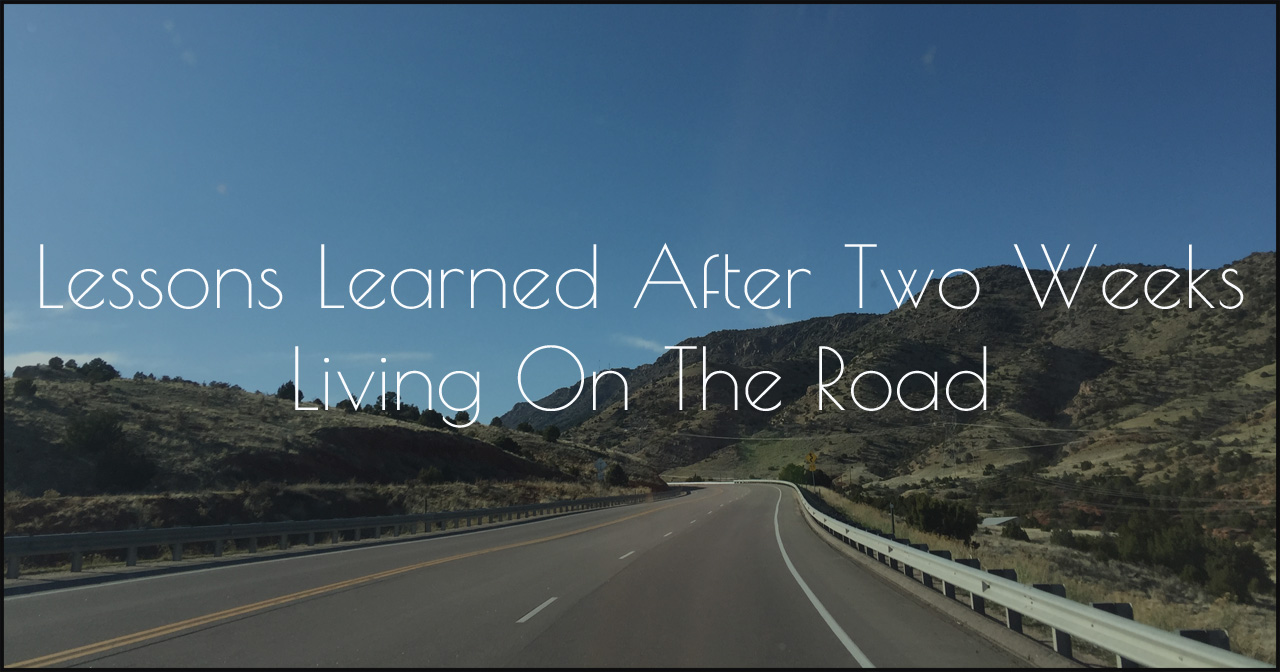Getting Packages On The Road - Updated Jan 2020
Updated Jan 2020
When you live on the road, you don’t have a meaningful physical address. Our increasingly paperless society makes it pretty easy to manage correspondence, bills, even legal matters and taxes electronically – but what do you do when you actually need to get a real thing delivered into your hands?
We are definitely not pros at this – we’ve made an awful lot of mistakes – but we haven’t lost or had to abandon any packages yet, both of which I think qualify us to give advice…if only on what not to do. These suggestions are for folks who are mostly boondocking in remote areas; if you check into RV parks pretty regularly, the obvious solution here is to ship to the park office and have it held for you.
Straight up: There is no great solution here. Everything below is just attempts at making package-receipt possible, if only just. But we have personally tried everything listed below (except for one). They all work...to varying degrees.
You can skip right to the section about Amazon if you like, I know that’s what everybody wants anyway…
Where to ship it?
Shipping when you can choose the carrier is pretty easy. So like, anything but Amazon.com. If you actually shop somewhere besides Amazon (really?), your challenge is finding someplace that will accept your package. Here are our ideas on that:
Friends and Family
This should be pretty obvious, but if you know anyone in the area, buy them a round and ask them to receive your boxes.
General Delivery
Shipping to a post office is available in all but the tiniest towns in the US, so long as you can be sure your package will go via the Postal Service. Most post offices will accept it, but a few don’t – call or stop by beforehand to be sure. Address the package to:
Your name
General Delivery
City, State, Zipcode
Make sure the zip is for the correct post office – we once had a package held at the opposite end of town because I was careless in looking up the zip (Google gives you all the answers, not just the one you need…). Not a major issue, but it was an extra half hour of driving. The person picking up the package must be the addressee, and have a photo ID. Some rural offices are more lenient with the rules. The package will be held for 30 days for you. Do not attempt to be helpful by using the post office’s street address. This won’t help, and might end up causing delays.
Note that putting “general delivery” on your package is not a magic talisman that makes the post office hold anything that shows up on their doorstep. If you ship UPS or FedEx to a “general delivery” address, it will most likely be returned as undeliverable, or at least held at a the carrier’s distribution center for you to retrieve – which can be quite a long drive if you’re in a small town.
A final note: Not all post offices do general delivery. The vast majority of them do...but not ALL. Check before shipping to the office you have selected - either call or just find the branch on the USPS.com website; it will appear under "services available at this location."
Carrier’s Retail Store
Packages can be delivered to and held at both UPS stores and (some) FedEx Ship Centers, assuming that they were sent with that carrier. FedEx offers this service for free, but their shops are harder to find outside of cities and not every location participates. Use FedEx’s online tool to verify that this will work with the location you’ve selected.
Update Jan 2020:
FedEx now also offers a “Secure Pickup” option, where you can redirect a package to certain retail locations like department stores or drugstores — even ones that have no FedEx facility — and then pick them up yourself (in our experience this usually happens at the photo counter). This is only done after the package is enroute - if you login to your FedEx account (free but required for this option) and track the package, the Secure Pickup option should be presented to you. Obviously you shouldn’t wait too long to make this selection, as you need to catch the package before its final leg of delivery.
UPS stores are generally more likely to exist in small towns, but they charge $5 per package. UPS's site says this service is free to MyChoice members, but we haven't tested that out yet. UPS sometimes has locations in Staples stores for which this works, as well. You can find these locations with the online tool.
Other Types of Retail Stores
Look for "pack and ship" type stores, which can often be found in smaller towns where there may not be a dedicated UPS or FedEx retail store. Google on "shipping" "package" and "office" and you'll likely find one. Sometimes, in really small towns, the local hardware store may handle this responsibility (in once case, we found this in a gas station!). Call them up and ask if they will hold your box. Expect a fee of at least $5. Make sure you confirm which carriers the store can accept - in very rural areas not every carrier may be available.
Distribution Hubs
If you find the distribution hub for your chosen carrier and can get them on the phone (they’re not great about answering when they’re busy with trucks), ask if they will hold your package for "will-call”. Confirm with them how to address the package. Actually finding a hub is not always straightforward – the locations that pop up in a Google Maps search aren’t always named helpfully. I usually use satellite view to confirm that I’m looking at a big warehouse-type building, and then call and verify it’s not just another store.
The Mailbox
By far the easiest and safest way that doesn’t involve owing favors is to get a mailbox. Not a PO Box at the post office – a mailbox at a business/shipping center. These places will usually accept and hold your packages, from any carrier, and for no fee if you’re a box customer. But of course you should check that there are no extra fees before signing up. This solution is ideal if you’ll be in an area for at least a couple weeks, or if you’re ordering a lot of stuff because your box rental will be for at least a whole month. Some places won’t do any fewer than 3 or 6 months, so ask first. This will typically cost around $25/month. Aside from not being free, the main drawback with this approach is that such business services aren’t usually available in small towns. The upside is having very strong confidence that your boxes will actually be received and held for you, regardless of the carrier, and without requiring any extra attention or stress.
Amazon
Living on the road makes it tough to source things, since we don’t often know much about the area we’re in. Or it’s just too small a town to have an inventory of unusual items (like repair parts for 20-year-old RVs, uncommon electrical components, or vegetable oil centrifuges). Amazon sells damn nearly anything you might want, but the trouble is that you just never know how they’re going to ship it. Shipping methods tend to vary from region to region. Example: The dog food we routinely order on Amazon, from the same link and seller, has come to us both UPS and FedEx at one time or another, based on where we were in the country. Some shipping addresses will work regardless of the carrier, but for others, the wrong carrier can ruin your day.
Regardless of your strategy, I strongly suggest you do the following, just to be prepared for shipping drama:
Install the Amazon app. Not only does it use less cell data than using the Amazon website via mobile web browser, it also lets you turn on shipping notifications, which are excellent for finding out about your shipping snafus as soon as they happen – when there’s still a chance of saving them. Just today, this saved me from having a package returned to sender, because I got the notification quickly enough to call and arrange a pickup. I usually fight adding more apps to my phone, and really dislike “notifications” – but in this case it’s pretty pivotal so I make an exception.
Sign up for UPS MyChoice. In theory, this should let you change delivery addresses and deal with various shipping snafus. In practice, it usually just frustrates me.
Sign up for FedEx Delivery Manager. It’s just like UPS’s MyChoice, except that it actually works.
Regardless of carrier, sign up for txt notifications (often on a package-by-package basis). These txts are usually delivered in an extremely timely manner (often within 5 minutes) and can save you a lot of trouble. We've been able to turn around and pick up a package that arrived unexpectedly early instead of making a separate trip into town the next day.
So what do you do when you can’t be sure how Amazon will ship your stuff? Our library of tactics is below:
Feeling Fulfilled
If your product isn't actually being "fulfilled" by Amazon (check the description), that means some other business out there is holding the inventory and shipping it, just using Amazon's front-end to make the sales. This means there are human beings you can call up and ask how they will ship – possibly even request them to watch for your order and ship some specific way. This is an opportunity worth taking.
Getting Lucky in Small Towns
Some places are just so small that the post office provides a lot of general services that it normally wouldn’t, including handling the other carriers’ packages. We have had luck calling ahead and asking the area post office if they will accept packages from UPS or FedEx that are addressed to General Delivery. Some small offices will actually receive these and let you pick them up with no charge. If not, the typical policy is to make you pay what USPS would have charged to ship (not always so bad if you really need it and Amazon shipped for free anyway). Other post offices may refuse the package entirely, however. In any case, you need to be sure and ship the box to “<yourname> c/o General Delivery” at that post office, NOT the street address of the Post Office. Using the physical street address of a post office is like saying “Beetlejuice” three times, apparently. Bad juju.
General Delivery via Forced US Postal
Amazon usually uses UPS or FedEx, but can use US Postal. They just don't want to. If your only viable option is shipping to a post office but they won’t accept UPS or FedEx (as above), there is an “Amazon Hack” that can help. It works like this: Create a new shipping address and enter “general delivery” in the first address line, then use the second address line to enter the words “PO Box”. No box number.
Evidently when Amazon’s software parses “PO Box” in your address, it will force the package to ship US postal – and your “general delivery” package will get handled correctly (although the postal clerk might ask you what the hell you were trying to accomplish when they read the label). Some caveats:
Make sure that you set up the address so it doesn’t accept weekend deliveries!
The delivery time will almost certainly be longer as a result
This method is not universally viable: Items not fulfilled directly by Amazon are likely to throw an error during checkout (but not always), and some items will prevent you from shipping due to “restrictions”. When I tested this method, I was prevented from shipping holding tank enzyme, fulfilled by Amazon; but was able to ship a waterproofing treatment, not fulfilled by Amazon. Both were liquids, about the same volume…I don't know what’s up.
It's possible that your package will ship via "UPS SurePost" when using this method. You'll get your tracking number and be all, WTF! Relax, it's okay: SurePost will deliver to General Delivery addresses.
Thanks to Meant for Adventure for teaching us this tip!
Update: As of Jan 2020, this tip still works. We continue to use it on the regular!
Lockers and Hubs (new in Jan 2020)
The yellow self-service Amazon Lockers were not part of our original post, because we simply never had the opportunity to use them — they were only available in large cities, and getting to the locations (typically in affluent, compact urban areas) with a 5th wheel in-tow was rarely practical. But that has changed. We now can find at least one Amazon locker in most small (but not tiny) towns, at more easily-reached locations such as 7-11s. Use the “Manage Address Book” link in your Amazon account — either during checkout or just whenever — and click to add a new address. At the top of the next screen (it’s easy to miss), a small link will take you to the “Amazon Pickup Location Search” tool, where you can find lockers. You can also try this direct link, but Amazon may move the tool and break the link any time. Since lockers can also be used to make returns, this has been very nice! The main thing to remember is that the pickup window is pretty short — just 3 days — and a little unpredictable. We’ve had to re-order parts once because our first order was delivered much earlier than expected, and we simply couldn’t make it to that town before the window closed.
Amazon Hub Counters work similarly to Lockers. You can find these via the same tool you use to find Lockers (in Amazon’s manage-addresses tool). These aren’t self-serve kiosks but rather retail locations like department stores and drugstores, where your package is held, and you walk in to pick it up. These are new enough that each time we’ve used them the store employees literally had no idea what we were talking about and we got to share a learning experience. But the hold time is longer (currently 14 days) than a locker, and this option expands the self-pickup options for Amazon tremendously.
Business Pick-up
Occasionally you can find a business that will accept packages for you, which usually means you don’t have to worry about which carrier is used. In areas with lots of RV traffic, this is tough, because too many RVers have already come through before you and been assholes about their packages. But in less RV-popular areas, it works. It means going around and asking total strangers to do you a favor...which we are used to from collecting waste vegetable oil – the difference is that it's much easier than getting WVO!
It’s good manners to ask businesses you’re already patronizing. We used a library once, and got permission from – but didn’t end up needing to use – a very rural gas station. Look for places that have enough space to hold the box without inconvenience, and try to limit this to one or two packages, or else you’re just being a jerk. Choose the “group your shipment into as few packages as possible” option, and verify how many are actually shipping out by reviewing the details before finalizing the order. Track the package compulsively, and pick it up right away when it arrives. And remember to be super nice!
The Bold but Risky Way
If asking strangers to receive your boxes sounds like the most awful thing ever (hardcore introverts, I hear you), You can attempt to ship for will-call pickup without knowing the carrier. For your first attempt, try it when you’re shipping something inexpensive and replaceable...
Verify that both UPS and FedEx have distribution hubs near enough to you that you’re willing to drive to them. Sometimes this is no problem; other times the nearest ones are faaaar away. Check first! Google “UPS Customer Center” and “FedEx Ship Center”. Call each and verify that they will hold your packages for will-call. Verify the address they want you to use for that. Remember that a “hub” is NOT the same thing as a store.
Order the stuff, using the UPS hub address from step 1.
As soon as you get tracking numbers, check them. Figure out which carrier is being used. If it’s UPS, then you’re done. Lucky you.
If it’s going FedEx or US Postal instead, you’ll have to redirect the package (to either the FedEx hub or General Delivery). This is doable from the USPS.com and FedEx.com websites, but time is of the essence. For best results, you want to put in your request before that package hits its first in-process handling point. Sometimes even if you’re super fast, the website just won’t let you do it. At that point, a call to the 800 number might help…but probably not.
Why start with the UPS address? Because while they do offer a redirect service, it’s a pain to use (especially from a mobile browser), and even when you manage to get a redirect request in, we’ve never had it actually succeed. US Postal is better (although it will still mysteriously refuse to redirect sometimes). FedEx totally has their shit together though, and can seemingly redirect packages at any time like magic.
We have not intentionally used this method, we ended up doing it accidentally once, and it worked out.
For Gamblers, and the Very Desperate
This is the only technique here we haven’t actually done (because we don’t enjoy gambling and we’re still not this desperate). You can put in a known-bad address. Make sure it really is a bad address! Pick something that you know will be undeliverable, and then watch the tracking. As soon as it gets flagged “undeliverable”, follow up on it. This will often mean calling (or being called by) the distribution center. Sometimes, they will be very nice and work something out with you, either to hold the package for you to pick up, or even figure out a delivery location. One camper we know actually got UPS to deliver his packages to his rig, parked out in the desert. But if you end up dealing with surly people your box could get returned to sender.
THINGS TO WATCH OUT FOR
Track like crazy: Update tracking on all your packages at least once a day. Weekends, too. Even if you’re sure it’s going to be okay. Some mistakes turn up quickly and have a small window in which fixing them is easy, but it gets harder if you don’t act quickly.
The US Postal handoff: Both UPS and FedEx can pass their packages to the Post Office for the final leg of delivery. This is not typically a big deal, but some rural addresses are undeliverable for the Post Office (like the one we're staying at now). The Post Office will return the box to sender the same day they get it, without even calling you. UPS calls this “Surepost”, FedEx calls it “Smartpost”, and I call it "OhShitPost". Both are the result of the shipper using the cheapest possible option, so as you can imagine this comes up a lot with Amazon Prime shipments.
To catch this mistake, you have to go beyond Amazon's built-in tracking and actually track the package from the carrier's site. If you do this and see that the shipping method is either Surepost of Smartpost, the US Postal handoff is imminent, and you should check that your address is going to be legit with the local post office. Txt notifications will also help a LOT in this situation. There is a chance for fixing this with UPS: If the address is residential, you can use their MyChoice web service to “upgrade” the shipping to UPS ground ($3.50 per package, flat rate), so long as you catch it early enough. That will prevent the handoff. FedEx offers no such option.Potato, Postato: Confusion between “UPS” and “USPS” can create problems. I once called a company to be sure they would ship with the Postal Service since I was using a general delivery address. I asked for it to ship “USPS”. She sent it UPS. Drama ensued. I suggest always saying “US Postal” (or something that’s not easily mistaken for the brown trucks) for clarity.
When Prime isn’t Prime: I don't understand how exactly a product can be “Prime” and then turn out to have a 3-week international delivery time...but it happens. Review the shipping details carefully before confirming your order! It used to be that only unusual electronics with pidgin-English product descriptions would come from overseas, but I am encountering these long lead-time items more and more now.
Finding A Better Way
So far, this is the best we’ve managed to figure out. It seems like there must be better solutions out there, but they have eluded us. It’s a business opportunity…for someone smarter than me.
There is of course one great way to avoid a lot of shipping hassles, and that’s to not buy things online in the first place. If you can shop locally, do it! We should all be supporting the economies of the places we stay in and around. It’s nice to get out of your comfort zone and go poking around in a small-town thrift shop for something you want, instead of running straight to Amazon. Small town hardware stores usually have extremely helpful staff, which can point you to solutions you may not have known about. Also, they often have free popcorn! But there will always be times that we need hard-to-find parts or time-sensitive items.
If you’ve come up with a technique for getting your packages while on the road, please share it in the comments! Full-timers across the internet will celebrate your genius for decades! Just please don't get started on drone delivery...